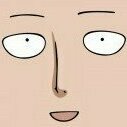Leaderboard
There are no members to show
Popular Content
Showing content with the highest reputation since 04/12/2024 in all areas
-
ID: 694 Name: Terra Status: Limited Store price: 250 xats Smilies: terra, apples, dayafter, dig2, earthhat, ecobag, windmill2, terratemp Hats: ha, hd, ht, hr3 points
-
2 points
-
2 points
-
Yellow Jump to:use, search This page contains changes that are not marked for transla tion Yellow is the first pawn that belongs to a category of features called aces. It gives you the ability to turn your pawn yellow and includes a Sunburst Pstyle theme. The Yellow pawn is not a power; it cannot be traded and expires after certain duration. Please note that Yellow does not affect the ranking system of the visitor list. How to get the pawn To get the yellow pawn, you must subscribe to the corresponding ace by visiting aces. Once you have read and understood the rules, select the "Subscribe" button on the Yellow ace card. Afterwards, the button will appear as "Selected" and you can proceed to the checkout. Next, you can enter your username and password, agree to the Terms and Conditions and click on "subscribe" at the bottom of the page. To confirm your subscription, a badge will appear at the top left and the duration of the subscription at the bottom of the ace card. Your subscription will end after the given duration. Profile using Pstyle with the Sunburst gradient theme Note: To enable the default yellow pawn, you must disable EveryPower and Ruby. Sunburst Pstyle theme With the subscription, you also unlock a new Pstyle theme. To set the theme, go to your Account Settings, select the Pstyle tab and choose the "Sunburst" theme. Alternatively, you can access the Settings via the Quickbar. Note: The Pstyle power is required to enable the Sunburst theme. Smilies ,1 point
-
1 point
-
1 point
-
1 point
-
Nxat has integrated Giphy GIFs in the Nxat chat. Simple to use and a lot of fun! To access it, open Quickbar, and then click "Gifs". This feature is only available for registered users. NOTE: Only available on public beta at nxat.eu/xat for now. See Nxat wiki Changelog for all changes. Open GIFs from Quickbar: Post a gif from the Trending list: Search for your desired GIF: Use the stars to add GIFs to your favorites, or from gifs in the chat: Access your favorites from the star top right: Click on GIFs to enlarge: A setting "Gifs" has been added (General > Appearance) to play gifs on hover/no animation or disabled:1 point