-
Posts
36 -
Joined
-
Last visited
-
Days Won
3
LaFLeur last won the day on March 22
LaFLeur had the most liked content!
About LaFLeur

Personal Information
-
Nxat Username
LaFLeur
Recent Profile Visitors
The recent visitors block is disabled and is not being shown to other users.
LaFLeur's Achievements
-
LaFLeur changed their profile photo
-
Everything is going well congratulations
-
ANDROID (ID: 690) This power allows you to send Android-themed stickers Note: You need to own the power (690 - ANDROID) and have days to use stickers. Sending a sticker To send a sticker, simply use one of these codes: (android.confused#it's complicated) (android.crying#Do not Cry more) (android.error#Was an Error) (android.laugh#Spectacular) Custom text You can add custom text to your sticker. To do this, change the content after the "#". Maintaining the beginning of the text (power name) For example: (android.nope#This is not what I expected) (android.love#I'm in love with you) Note: Sticker code must be added at the beginning of the message for it to show up. Text color You can also specify the inner and outer text color of your sticker. For example: (android.nope#This is not what I expected#blue#red) (android.love#I'm in love with you#e59400#b27300) Sticker with message The sticker can also be sent with a message. For example: (android.love#This love!) It will drive me crazy if I don't stop Hats Hats: hb ha If you have any questions, want to report an issue or leave your feedback, please feel free to do so below. Thank you.
-
ID: 680 Name: Patches Status: Limited Store price: 300 xats Stickers: (patches.banana), (patches.boot), (patches.confused), (patches.fly), (patches.hammer) Hat: hp This power allows you to send panda-themed stickers. Note: This power was made for the HTML5 chat only. It will NOT work on the Flash chat. You need to own the power Patches (ID:680) and have days to use stickers. Smiley of the sticker Pawn of the sticker hat#hp Sending a sticker To send a sticker, simply use one of these codes: (patches.banana) (patches.boot) (patches.confused) (patches.fly) (patches.hammer) Custom text To add custom text to your sticker, add a ‘#’ after the sticker code and a word. Examples: (patches.banana#Hello) (patches.confused#What) Custom text color You can also specify the inner and outer text color of your sticker. Examples: (patches.banana#Hello#ffffff#0b0b0b) (patches.confused#What#347235#C3FDB8) Sticker with message The sticker can also be sent with a message. Example: (patches.banana#We Love#ffffff#0b0b0b) Pandas! If you have any questions, want to report an issue or leave your feedback, please feel free to do so below. Thank you.
-
This is a group function power. ID: 636 Name: Gstyle Status: N/A Store price: N/A By assigning multiple Gstyle powers, more styles are unlocked. Styles 1x Gstyle assigned: Set a country flag next to the group name. As a bonus, you get two navigation bar themes: Planet and Space (can be withdrawn at any time). Only official xat groups can use the xat flag. 2x Gstyle assigned: Apply a different font style on the group name and description. 10 different fonts available! 3x Gstyle assigned: Set a glow effect on the group name and description. Editing Assign and activate the gstyle power(s), then save. Next, go to the "appearance" tab and you will see the gstyle section. The power will be released soon! You can already check it out at nxat.eu/nxat.
-
This is a group function power. ID: 634 Name: Whitelist Status: N/A Store price: N/A By default, guests cannot send links (URLs) in nxat chats. With Whitelist power, you can allow guests to send specific links on your chat! How it works First assign and activate the group power. Then simply click on the "edit" button at the group powers tab on the editgroup page. In the modal window that appears, set an URL such as nxat.eu or google.com. You can also select if the URL should be whitelisted for "registered" users only. By default, it is set to "all", meaning that both unregistered and registered guests can send the links. After saving, guests can post links such as nxat.eu or anything that is added before or after, i.e. forum.nxat.eu or nxat.eu/nxat or nxat.eu/store. The power will be released very soon! You can already try it out at nxat.eu/nxat
-
CLAUDE (ID: 629) - LIMITED This power allows you to send crabs-themed stickers. Note: This power was made for the HTML5 chat only. It will NOT work on the Flash chat. You need to own the power (629 - CLAUDE)and have days to use stickers. Sending a sticker To send a sticker, simply use one of these codes: (claude.confused) (claude.happy) (claude.love) (claude.rage) (claude.shocked) Custom text You can add a custom text to your sticker. To do so, change the content after the ‘#’. For example: (claude.confused#NxatNoticias) (claude.love#nxatNoticias) Note: Sticker code must be added at the beginning of the message for it to show up. Text color You can also specify the inner and outer text color of your sticker. For example: (claude.confused#nxatNoticias#28c738#63ff80) (claude.love#nxatNoticias#5d28c7#bc63ff) Sticker with message The sticker can also be sent with a message. For example: (claude.shocked#nxatNoticias##75520f#ffb663) Welcome to Noticias
-
STATUSFX (ID: 623) - EPIC This power allows you to add animated text effects to your status. How does it work? To add effects to your status, you are required to have at least one unit of this power. You need to head over to the settings page > powers section > Statusfx setting. You will be able to choose the effect you want and the speed it will have. You can choose the speed from 1 – 6. How much does it cost? This power costs 5,000 xats per unit. We have 13 effects in total so far, and you will be able to unlock 4 effects for every Statusfx power you buy. This means you would need at least 4 units to unlock them all for now. Current Effects 1 => Scroll Left, Scroll Right, Scroll Up, Scroll Down 2 => Bounce, Fade-Out, Shake, Translucent 3 => Flip, Slide Down, Slide Right, Typing 4 => Wave Some effects like Scrolll Up/Down, Fade-out and Typing allow you to add a second status! A text field will appear in the powers setting. Examples Flip Scroll Left Translucent Typing Wave More effects are expected to be added in the future, so feel free to post your ideas down below!
-
ID: 589 Name: FACE Status: Unknown The new power is called: FACE Pick and mix smilie faces with 1000s of combinations possible. Choose different eyes, mouths and others elements to create a new unique smilie face. Usage: (face.wEYES.MOUTH.OTHER) - Mouth and other are optional Example: (face#wsmirk.chew.swt) - Smiley with smirk eyes, with chew mouth and swt. EYES: ashamed, biggrin, chew, confused, contempt, cool, cry2, crying, d, eek, frown, goo, hello, inlove, mad, mischief, nme, puke, redface, scn, sleepy, smile, smirk, swear, swt, tongue, vampire, wary, wink, yum MOUTH: ashamed, biggrin, chew, confused, contempt, cool, cry2, crying, d, eek, frown, goo, hello, inlove, mad, mischief, nme, puke, redface, scn, sleepy, smile, smirk, swear, swt, tongue, vampire, wary, wink, yum OTHER: cry2, crying, inlove, redface, swear, swt More examples: (face#wmad.cool) (face#wwink.nme) (face#whello.contempt) (face#wpuke.nme) (face#wmad.wary) (face#wsmirk.chew) (face#week.hello) (face#winlove.mischief) (face#wsmirk.scn) (face#wnme.confused) (face#wswear.hello) (face#wd.confused) Happy smiley making!
-
NARWHAL (ID: 578) This power allows you to send whale themed stickers. Note: This power was made for the HTML5 chat only. It will NOT work on the Flash chat. You need to own the power (578 - NARWHAL) and have days to use stickers. Sending a sticker To send a sticker, simply use one of these codes: (narwhal.dead#*dead*) (narwhal.eat#Yummy!) (narwhal.gotcha#Got ya!) (narwhal.happy#Lunch time!) (narwhal.water#Hello!) Custom text You can add a custom text to your sticker. To do so, change the content after the ‘#’. For example: (narwhal.eat#So delicious!) (narwhal.water#Surprise!) Note: Sticker code must be added at the beginning of the message for it to show up. Text color You can also specify the inner and outer text color of your sticker. For example: (narwhal.eat#So delicious!#7599a7#477a89) (narwhal.water#Surprise!#white#black) Sticker with message The sticker can also be sent with a message. For example: (narwhal.eat#Yummy!) That's good! If you have any questions, want to report an issue or leave your feedback, please feel free to do so below. Thank you.
-
NEVA (ID: 573) This power allows you to send Snowman themed stickers. Notes: This power was made for the HTML5 chat only. It will NOT work on the Flash chat. You need to own the power (573 - NEVA) and have days to use stickers. Sending a sticker To send a sticker, simply use one of these codes: (neva.gift) (neva.hello) (neva.hehe) (neva.hey) (neva.no) Custom text You can add a custom text to your sticker. To do so, change the content after the ‘#’. For example: (neva.hey#nxat) (neva.gift#presents) Note: Sticker code must be added at the beginning of the message for it to show up. Text color You can also specify the inner and outer text color of your sticker. For example: (neva.hey#nxat#FFFFFF#000000) (neva.gift#present#000000#FFFFFF) Sticker with message The sticker can also be sent with a message. For example: (neva.gifts#present#000000#FFFFFF) No gifts this year for you. If you have any questions, want to report an issue or leave your feedback, please feel free to do so below. Thank you. Wiki page: https://util.nxat.eu/Neva
-
KRIS (ID: 571) This power allows you to send christmas themed stickers. Note: This power was made for the HTML5 chat only. It will NOT work on the Flash chat. You need to own the power (571 - KRIS) and have days to use stickers. Sending a sticker To send a sticker, simply use one of these codes: (kris.dashing#Hello!) (kris.hohoho#HOHOHO!) (kris.judging#Hmm) (kris.surprise#I'm here!) (kris.thanks#Thanks!) Custom text You can add a custom text to your sticker. To do so, change the content after the ‘#’. For example: (kris.dashing#I'm coming!) (kris.judging#A bad boy huh?) Note: Sticker code must be added at the beginning of the message for it to show up. Text color You can also specify the inner and outer text color of your sticker. For example: (kris.dashing#I'm coming!#FFFFFF#000000) (kris.judging#A bad boy huh?#000000#FFFFFF) Sticker with message The sticker can also be sent with a message. For example: (kris.judging#Bad boy?#000000#FFFFFF) No gifts this year. If you have any questions, want to report an issue or leave your feedback, please feel free to do so below. Thank you.
-
KING (ID: 570) This power allows you to send lion themed stickers. Note: This power was made for the HTML5 chat only. It will NOT work on the Flash chat. You need to own the power (570 - KING) and have days to use stickers. Sending a sticker To send a sticker, simply use one of these codes: (king.lol#HAHA!) (king.love#Love you!) (king.omg#OMG!) (king.relax#Chillin!) (king.shock#Really?) Custom text You can add a custom text to your sticker. To do so, change the content after the ‘#’. For example: (king.lol#Funny!) (king.shock#For real?) Note: Sticker code must be added at the beginning of the message for it to show up. Text color You can also specify the inner and outer text color of your sticker. For example: (king.lol#Funny!#red#blue) (king.shock#For real?#e59400#b27300) Sticker with message The sticker can also be sent with a message. For example: (king.relax#Chillin!) Having a good time! If you have any questions, want to report an issue or leave your feedback, please feel free to do so below. Thank you. King stickers creator: @Bryan.
-
MYTHY (ID: 561) This power allows you to send unicorn themed stickers. Note: This power was made for the HTML5 chat only. It will NOT work on the Flash chat. You need to own the power (561 - mythy) and have days to use stickers. Sending a sticker To send a sticker, simply use one of these codes: (mythy.hangon#hangon) (mythy.whee#whee) (mythy.thanks#thanks) (mythy.relax#relax) (mythy.pout#pout) Custom text You can add a custom text to your sticker. To do so, change the content after the ‘#’. For example: (mythy.thanks#come here!) (mythy.relax#sleeping time!) Note: Sticker code must be added at the beginning of the message for it to show up. Text color You can also specify the inner and outer text color of your sticker. For example: (mythy.thanks#come here!#cyan#yellow) (mythy.relax#sleeping time!#ffff00#f9daee) Sticker with message The sticker can also be sent with a message. @Bryan For example: (mythy.relax#sleeping time!) Having a nap guys! If you have any questions, want to report an issue or leave your feedback, please feel free to do so below. Thank you. Mythy Stickers Creator: Bryan.
-
COUPLE (ID: 558) This power allows you to send love themed stickers. Note: This power was made for the HTML5 chat only. It will NOT work on the Flash chat. You need to own the power (558 - couple) and have days to use stickers. Sending a sticker To send a sticker, simply use one of these codes: (couple.kiss#kiss) (couple.loveu#love u) (couple.inlove#in love) (couple.love#love) (couple.luvu#luv u) (couple.hug#hug) Custom text You can add a custom text to your sticker. To do so, change the content after the ‘#’. For example: (couple.kiss#I love you!) (couple.hug#I love you!) Note: Sticker code must be added at the beginning of the message for it to show up. Text color You can also specify the inner and outer text color of your sticker. For example: (couple.hug#I love you!#cyan#yellow) (couple.hug#I love you!#ffff00#f9daee) Sticker with message The sticker can also be sent with a message. For example: (couple.kiss#I love you!) You're my everything! If you have any questions, want to report an issue or leave your feedback, please feel free to do so below. Thank you.
-
MAX (ID: 556) This power allows you to send cat themed stickers. Note: This power was made for the HTML5 chat only. It will NOT work on the Flash chat. You need to own the power (556 - max) and have days to use stickers. Sending a sticker To send a sticker, simply use one of these codes: (max.ouch#ouch!) (max.fish#blub) (max.thx#thanks) (max.sleep#zZz) (max.no#noo) Custom text You can add a custom text to your sticker. To do so, change the content after the ‘#’. For example: (max.fish#Hello nxat!) (max.thx#Hello nxat!) Note: Sticker code must be added at the beginning of the message for it to show up. Text color You can also specify the inner and outer text color of your sticker. For example: (max.thx#Hi nxat!#cyan#yellow) (max.thx#Hi nxat!#ffff00#f9daee) Sticker with message The sticker can also be sent with a message. For example: (max.sleep#zZz) Time to sleep guys! If you have any questions, want to report an issue or leave your feedback, please feel free to do so below. Thank you.


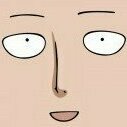

.thumb.jpeg.481d184975d50921cc936f94d74e78ce.jpeg)




